Can’t figure out why your iPhone won’t turn on after charging it overnight?
Majority of us leave our iPhones charging overnight to ensure we have full battery capacity for the next day. This should not be a problem since iPhones have overcharge protection.
But this doesn’t mean you won’t encounter issues when leaving your phone plugged in.
If you are here, you probably expected a fully charged device but woke up to a dead iPhone.
Today, we’ll show you what to do if your iPhone won’t turn on after charging it overnight.
Let’s begin!
1. Turn On Your iPhone.
If you haven’t tried it, we suggest turning on your iPhone. Possibly, a bug or glitch occurred on your system, causing your iPhone to turn off in the middle of the night.
- Go ahead and press the Side button until you see the Apple logo.
- If your phone isn’t responding, press the Side button for a few more seconds to be sure.
Head to the next step if your iPhone is not turning on.
2. Force Restart Your iPhone.
A force restart should jump start your iPhone whenever it’s stuck or not responding. This is similar to a regular restart but ona hardware level.
When you force restart your iPhone, you technically cut off the power from the battery.
Remember the old days when we used to remove our phone’s batteries when it’s not working? This concept is basically the same.
To force restart your iPhone, here’s what you need to do:
- Press and release the Volume Up button.
- Now, press the Volume Down button once.
- Hold the Side button until the Apple logo appears.
- Release the Side button.
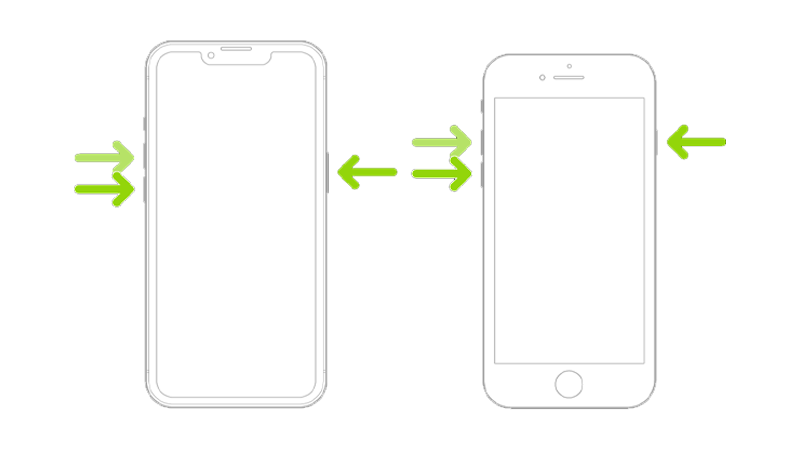
Proceed to the next solution if your iPhone still won’t turn on.
3. Try Charging It Again.
If your iPhone still won’t turn on, there’s a good chance that its battery is drained. Possibly, your current charger failed, and was not able to charge your device.
Your phone may have run out of battery while you’re sleeping, explaining why it won’t turn on.
To be sure, grab a working charger and leave your phone plugged in for 10-15 minutes. Make sure to use a genuine Apple charger for your iPhone to avoid problems.

Try turning it on again or performing a force restart to check if it will boot up.
4. Clean the Charging Port.
You might want to check your iPhone’s charging port and ensure they are clean if your phone still won’t charge.
If the charging port or contact points are clogged with debris, your iPhone won’t charge correctly since the cable can’t make proper contact.

Try blowing through the charging port to clear dirt and debris that is set on the contact points. Compressed air can also help clear up the charging port if you have one.
You can also use a toothpick and a little isopropyl alcohol to clean the charging port.
Note
- If you use alcohol, be sure to let the charging port dry first before charging your iPhone.
- Never clean the charging port using metals or any object that conducts electricity.
5. Visit the Apple Store.
At this point, if issue persists, we suggest that you bring your iPhone to the nearest Apple Store. You might be dealing with a hardware issue, and it’s best to leave the matter to the professionals.
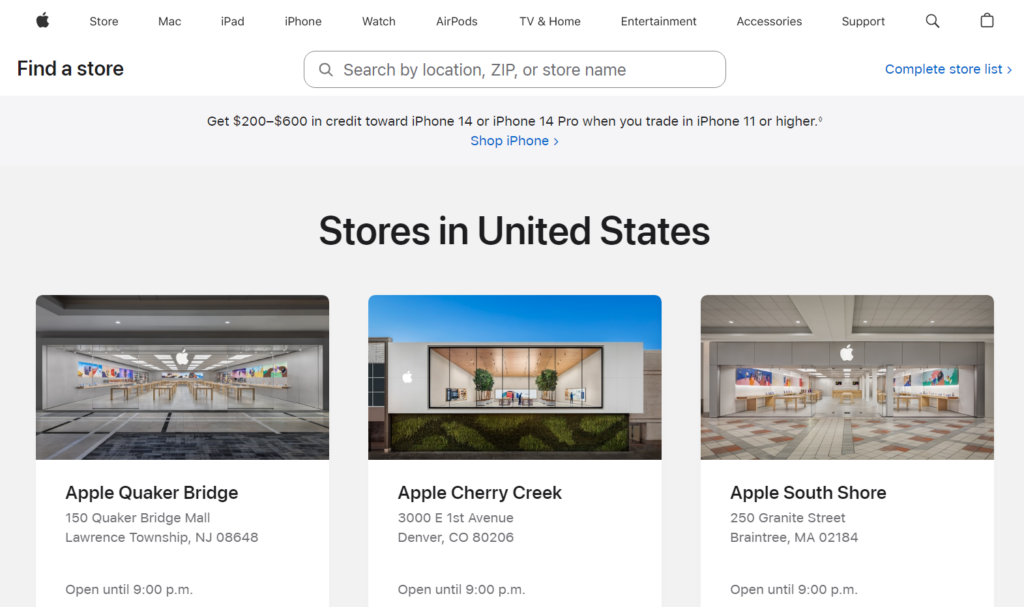
Your iPhone may not be charging due to the following:
- Faulty Charging Port – the battery won’t charge properly if your iPhone’s charging port is damaged.
- Broken Side Button – your phone may not turn on due to a broken Side button. This also explains why performing a force restart doesn’t work.
- Bad Battery/Dead Battery – the battery powers your iPhone. If it’s going bad or faulty, your phone may not turn on.
- Broken Display – a damaged display can make it look like your iPhone is not turning on.
- Motherboard issues – leaving your iPhone plugged in overnight or using third-party chargers may have damaged the motherboard.
Before bringing your device, you can check if it’s still covered by warranty to know your repair options.
If you have had it for less than 14 days, you can ask for a replacement unit or refund.
That sums up our guide for fixing your iPhone if it won’t turn on after charging it overnight. If you have questions, please leave a comment below, and we’ll do our best to help out.





